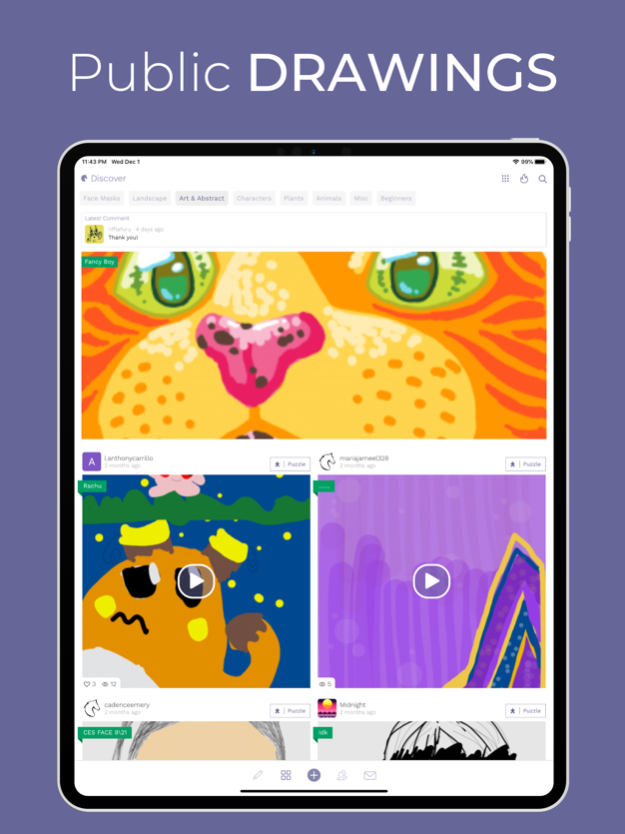GOGH: Animated Drawings 1.0.42
Free Version
Publisher Description
Welcome to GOGH, the awesome drawing app for creative artists!
It's like having a spark pencil that lets you create amazing drawings that are viewed line-by-line style, and it's totally safe for kids!
Why GOGH is Super Cool:
- No ads.
- Just one spark pencil. No complicated stuff.
- Share drawings on social media and post comments to express your opinions.
- Chat with any artist directly.
- Your coolest drawings get featured on GOGH's main page.
- Perfect for kids, all drawings are reviewed before going public.
- Turn your drawings into cool puzzles such as Jigsaw and Onet
- Draw unlimited number of creative sketches.
Apr 2, 2024
Version 1.0.42
- Ability to search for Artists
- Various minor fixes
About GOGH: Animated Drawings
GOGH: Animated Drawings is a free app for iOS published in the Chat & Instant Messaging list of apps, part of Communications.
The company that develops GOGH: Animated Drawings is Firas Moussa. The latest version released by its developer is 1.0.42.
To install GOGH: Animated Drawings on your iOS device, just click the green Continue To App button above to start the installation process. The app is listed on our website since 2024-04-02 and was downloaded 0 times. We have already checked if the download link is safe, however for your own protection we recommend that you scan the downloaded app with your antivirus. Your antivirus may detect the GOGH: Animated Drawings as malware if the download link is broken.
How to install GOGH: Animated Drawings on your iOS device:
- Click on the Continue To App button on our website. This will redirect you to the App Store.
- Once the GOGH: Animated Drawings is shown in the iTunes listing of your iOS device, you can start its download and installation. Tap on the GET button to the right of the app to start downloading it.
- If you are not logged-in the iOS appstore app, you'll be prompted for your your Apple ID and/or password.
- After GOGH: Animated Drawings is downloaded, you'll see an INSTALL button to the right. Tap on it to start the actual installation of the iOS app.
- Once installation is finished you can tap on the OPEN button to start it. Its icon will also be added to your device home screen.